What´s the difference between HDMI and DisplaPort?
HDMI stands for High Definition Multimedia Interface, it is an audiovisual connection system that transmits video and audio. It was born in 2002 as a proposed video standard to replace the scart socket and become the successor to VGA and VDI, helping to simplify connections.
DisplayPort was born in 2007 as an alternative to HDMI and focused on the transmission of video and audio through computer systems. It is not compatible with as many devices as HDMI, but it has greater qualities such as supporting resolutions of more than 8k in its latest version. DisplayPorts are mainly ports that focus on allowing the connection between computer and monitor.
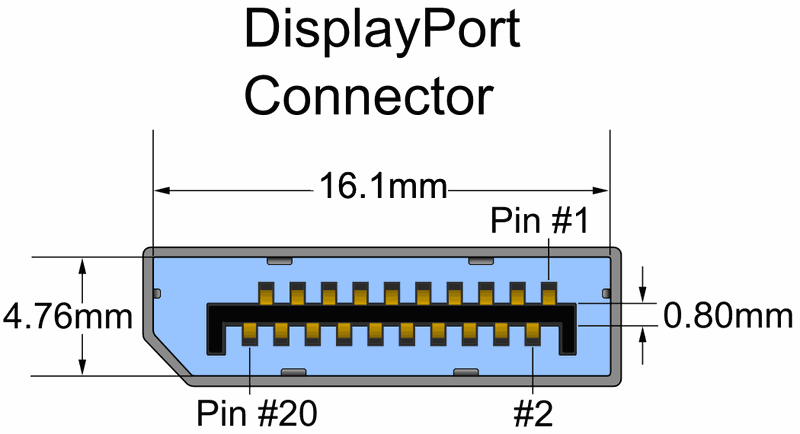
Photo: Tosaka https://commons.wikimedia.org/wiki/File:DisplayPort_(connector).PNG
Most commonly used HDMI connector types:
Standard (A): Standard or type A connector, the most common.
Mini or type C connector: more compact size similar to type A but flatter.
Micro or D-type connector: it is the smallest one.
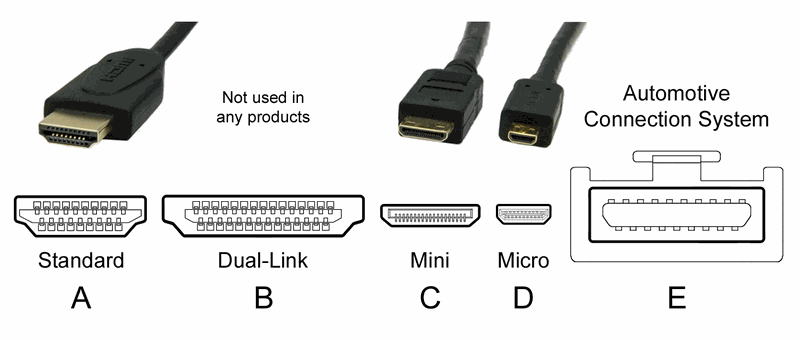
Photo: C0nanPayne https://commons.wikimedia.org/wiki/File:HDMI_Connector_Types.png
Both standards have similar applications and can therefore be used in a complementary manner. HDMI tends to be more focused on the mainstream market, while DisplayPort is often used if higher quality or resolution is sought. As such, they are the two most common interfaces for connecting display screens to computers and transporting video and audio content.
Each of them has its advantages and disadvantages, the main differences being their physical shapes, HDMI is symmetrical while DisplayPort is different on each side. Both standards transmit digital signals through a single male-to-male cable to the respective female ports of the display and source device.
Another difference is that DisplayPort supports fewer devices than HDMI, but DisplayPort has more raw power with higher bandwidth, is hooked, lockable and offers a vibration and shock-proof connection. Also note that HDMI is capable of carrying video and audio signals at the same time.
There is also a physical layer to which a Display Port termination can be added, so that it is also HDMI compatible, this is known as Display Port Plus (DP+). This adds versatility to the system even if it is rarely used.

example image HDMI cable
Types of HDMI cables:
Standard HDMI cable: allows 720p or 1080 resolution video playback.
HDMI Ethernet Cable: This is a similar version to the previous one but adds support for 100Mbps networks.
High Speed HDMI cable: This cable extends the bandwidth and allows for higher resolution. It is the most widely used cable and adds support for 3D images.
HDMI High Speed Ethernet Cable: Adds 100 Mbps internet support to the high speed cable.
Ultra High Speed HDMI Cable: This cable is used with HDMI 2.1 and allows support for 10K.
DisplayPort cable types:
RBR DisplayPort cable: allows a reduced speed of 6.48 GBps and is focused on display version 1.0.
Standard DisplayPort cable for HBR with 10.80 GBps and HBR2 with support for speeds up to 21.60 GBps.
DP8K cable for High Bit Rate 3 and display 1.3 compatible with speeds up to 32.49 GBps or Ultra High Bit Rate 10 with speeds up to 40 GBps compatible with DisplayPort.
Thanks to our multidisciplinary team, with several years of experience in different markets, we can offer different solutions that adapt to the requirements you need for your project. Do not hesitate to contact us for more information.